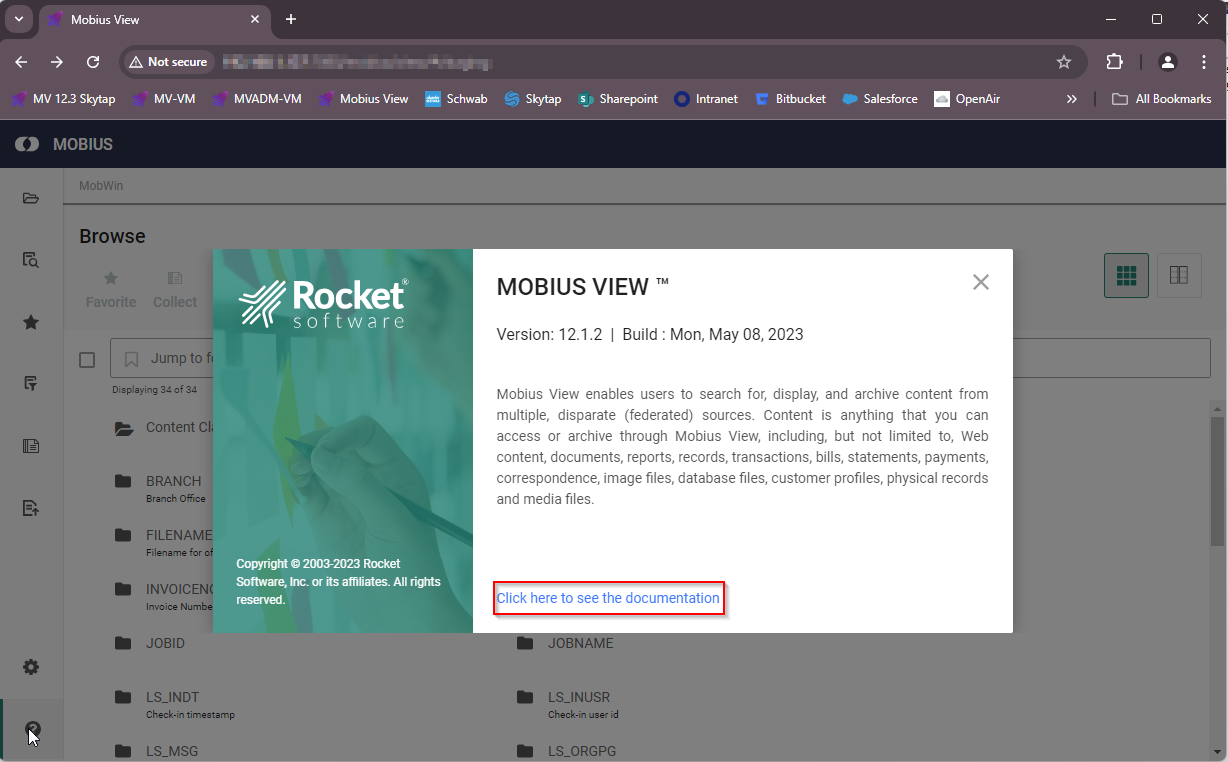Extracting Report Data into Spreadsheet Format using Mobius View
Mobius View has a feature that allows you to extract data from reports into CSV and Excel formats. The feature is called Data Miner. Data Miner allows you to create a policy that defines rules and fields.
Access Mobius View and display a report. It will help to maximize your browser window while creating the
data miner policy.
Click the Extract button.
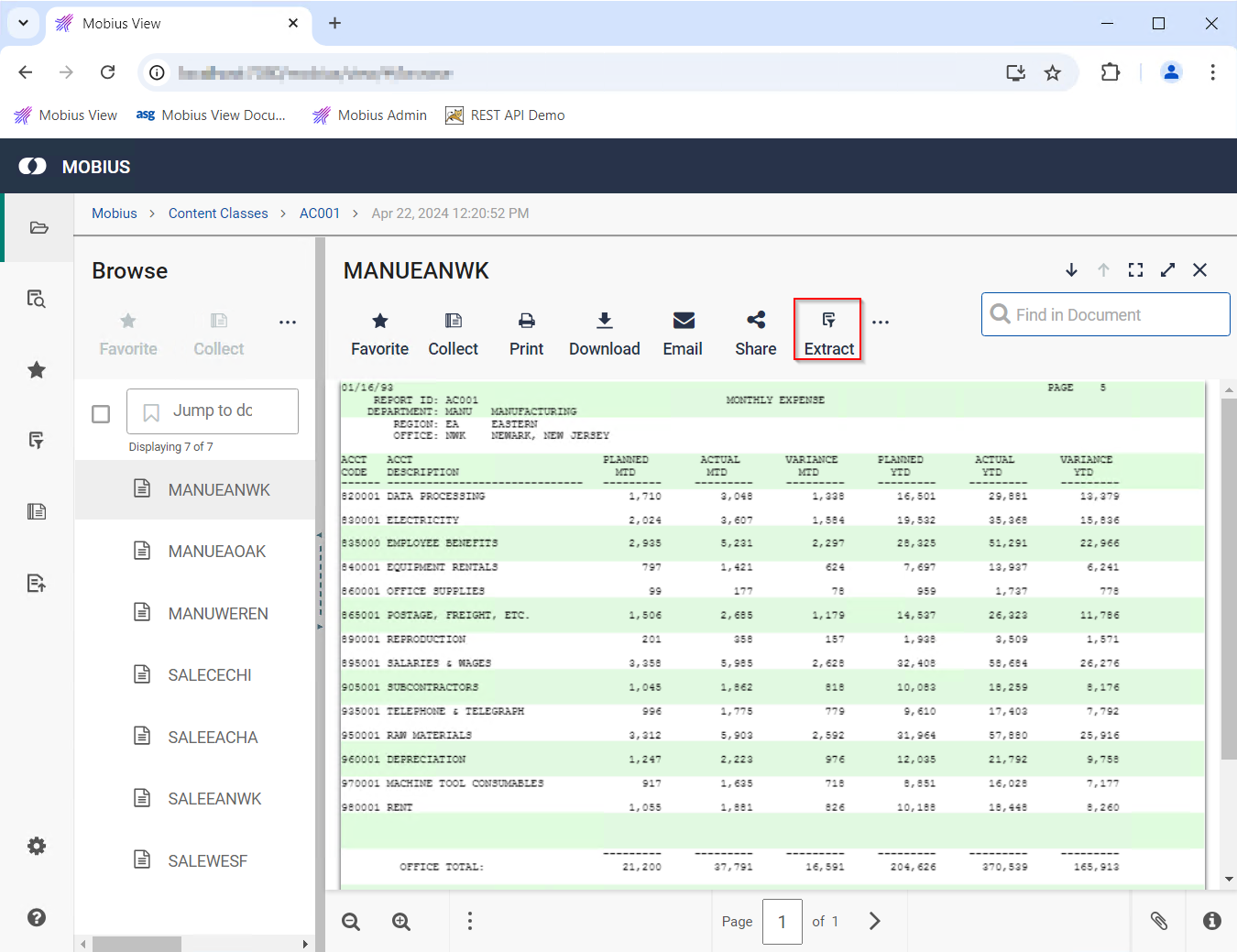
Click the Create Policy button
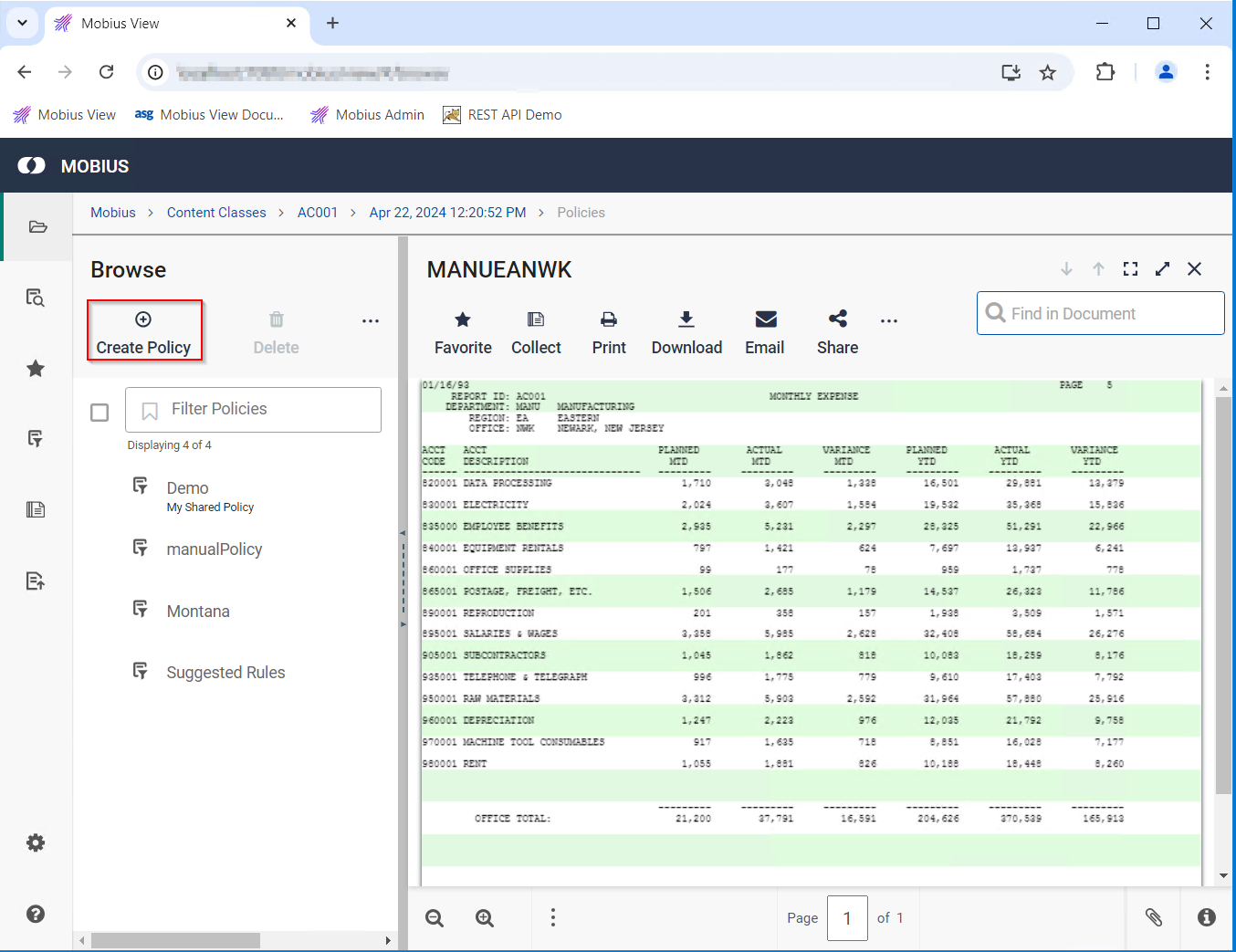
The report view will change. Click Suggest Rules. The software will evaluate a few pages of the report and try to determine the format of the report, and where fields are located. It will also attempt to label these fields if field labels are available in the report.
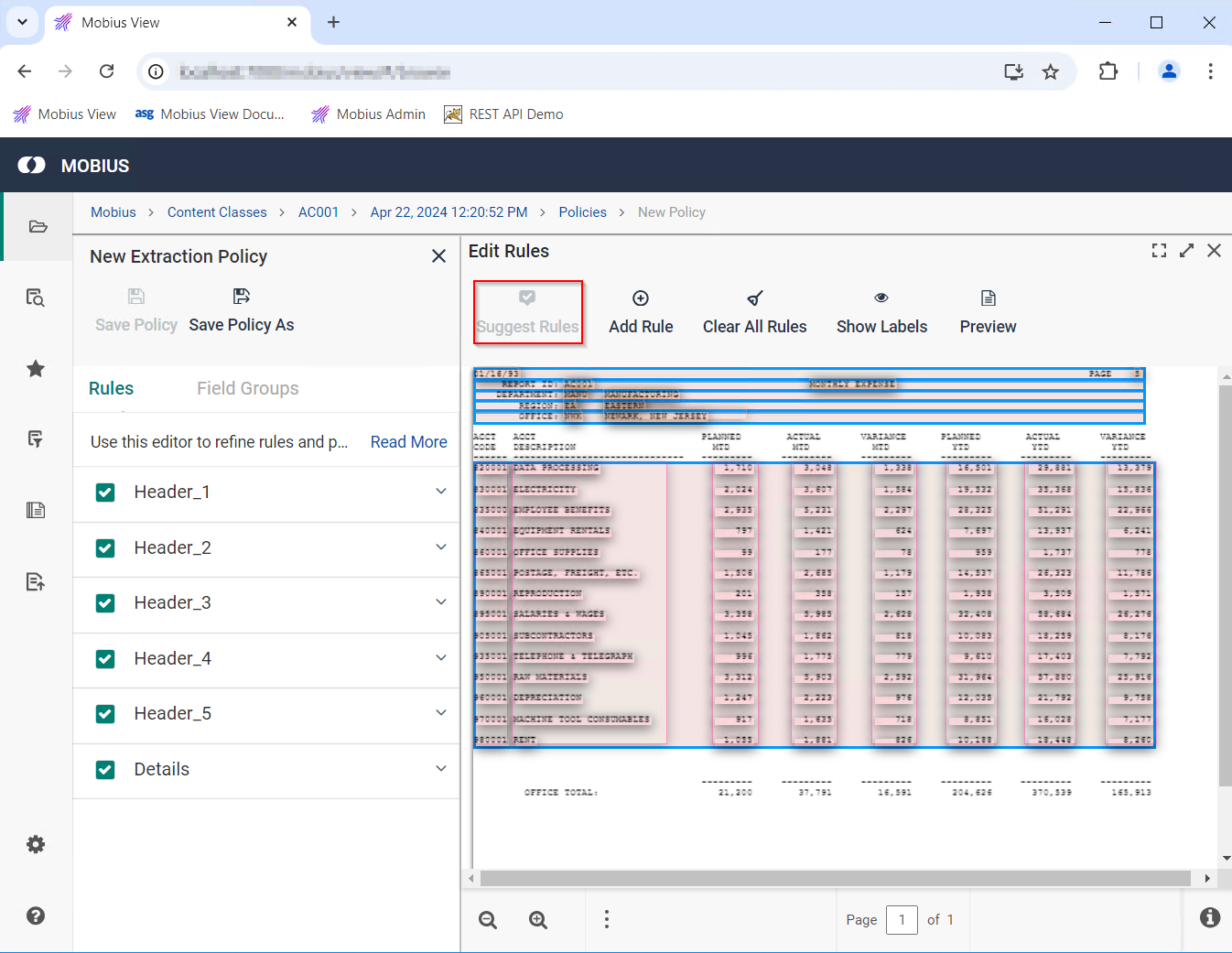
Groups describe an area of the page. They are outlined in blue (1). Fields belong to a group and appear in dark pink (2). On the left there is a list of groups and the fields within them (3).
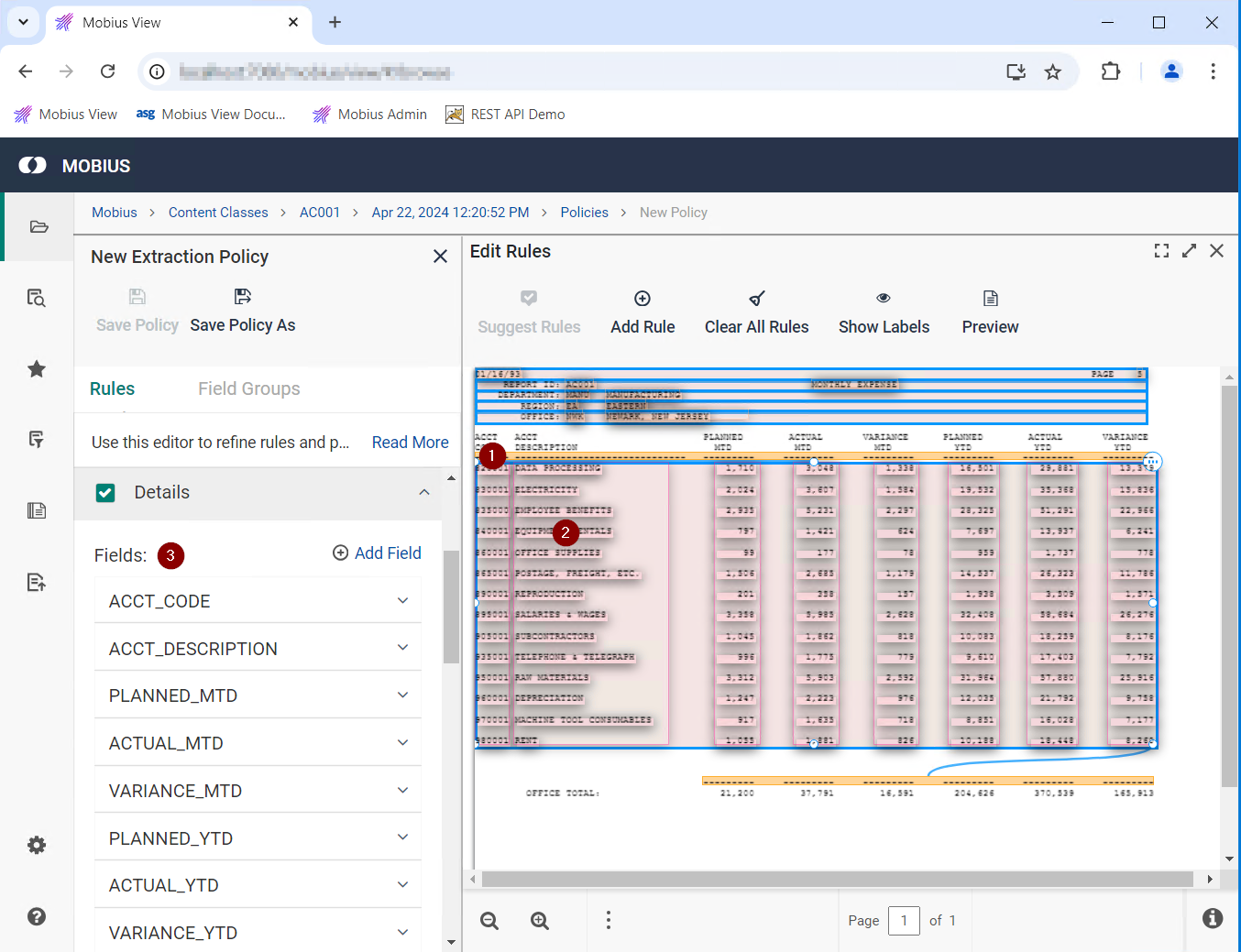
You can click the 'Show Labels' (1) button to see how the engine named the fields. Use the zoom in/out buttons (2) and scrollbars to make the labels more readable.
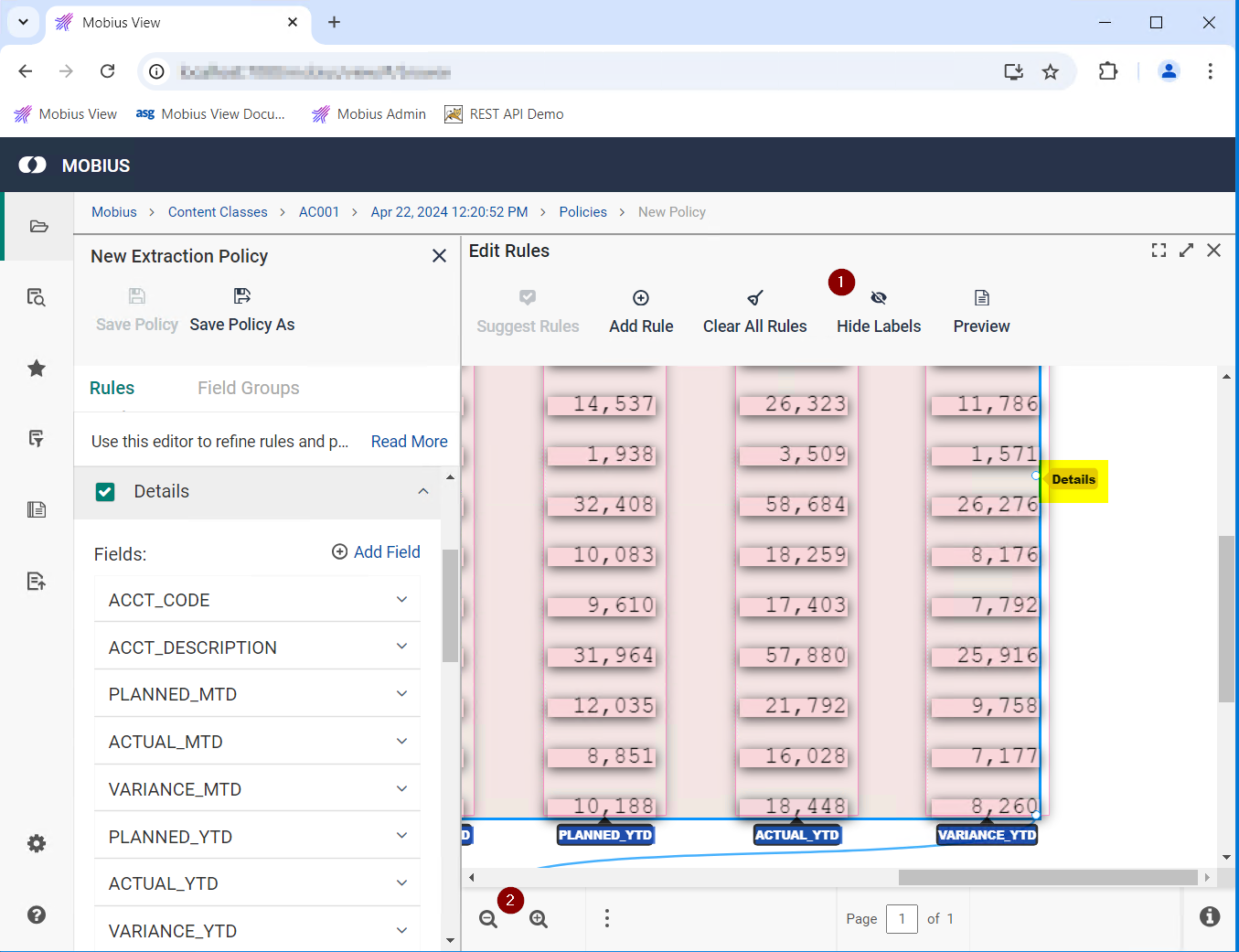
Click the Preview button to see how the extracted data will appear.
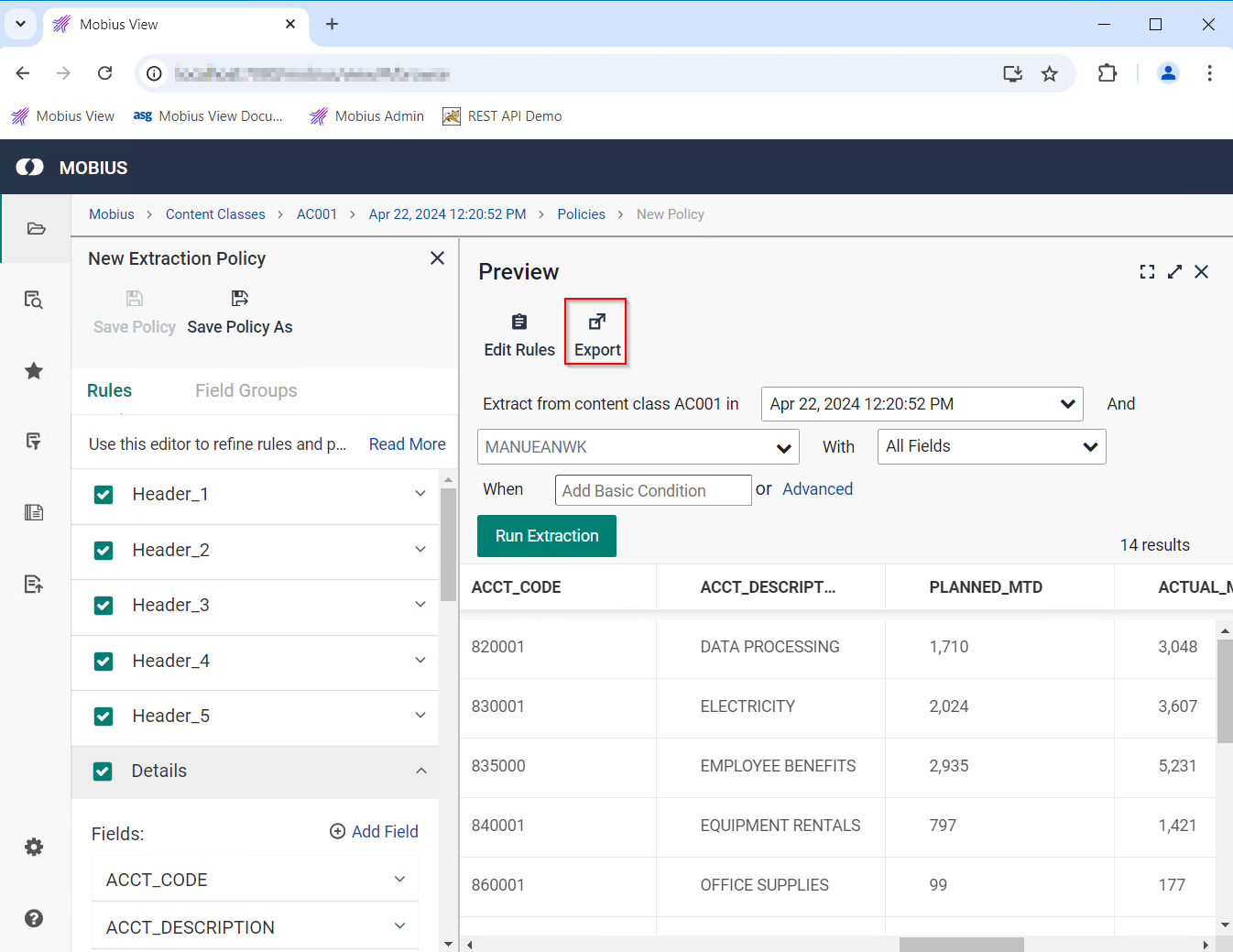
Change the scope of the download if necessary (1). Click the Run Export Button (2).
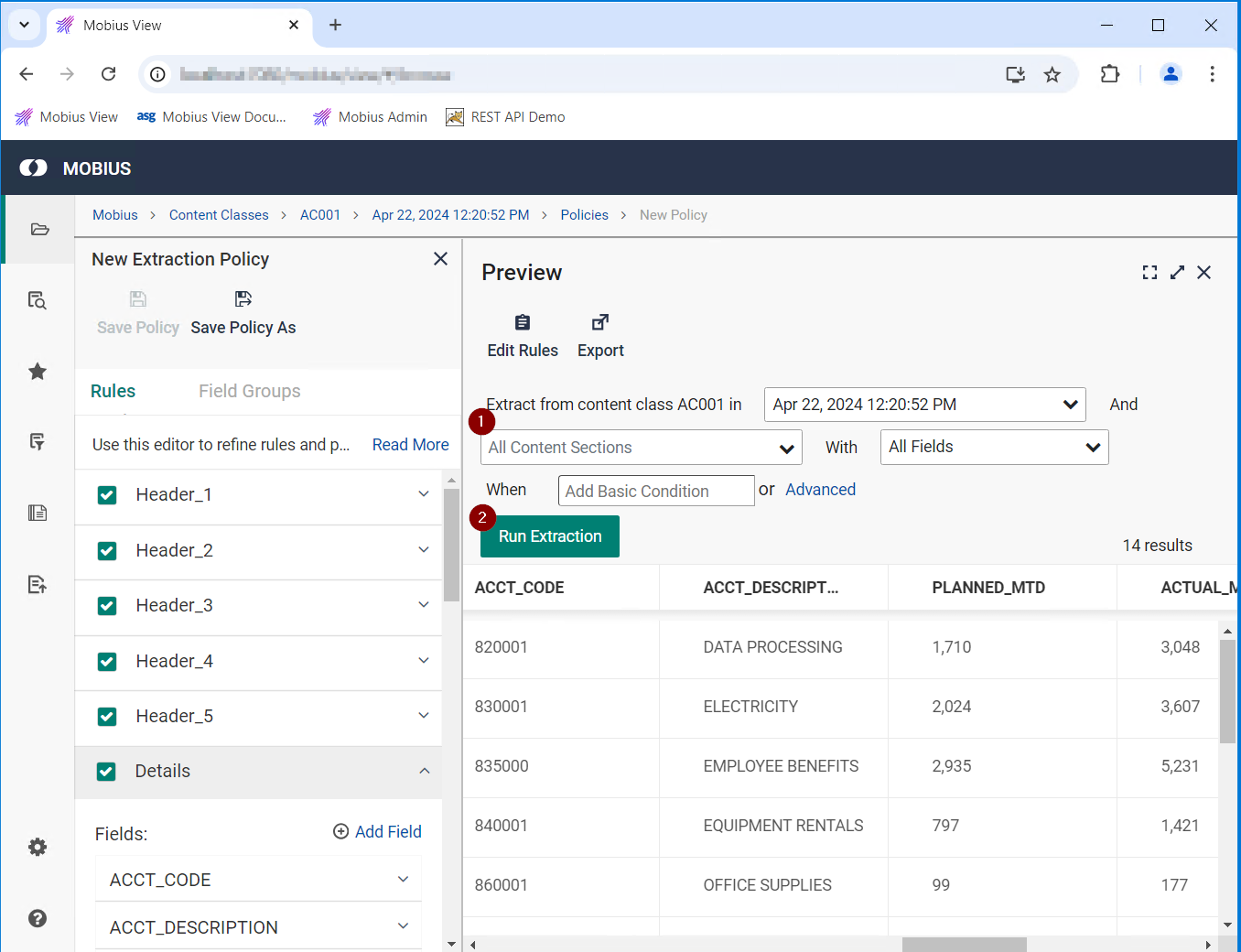
Set your extract preferences in the Export pane, and click the export button (1).
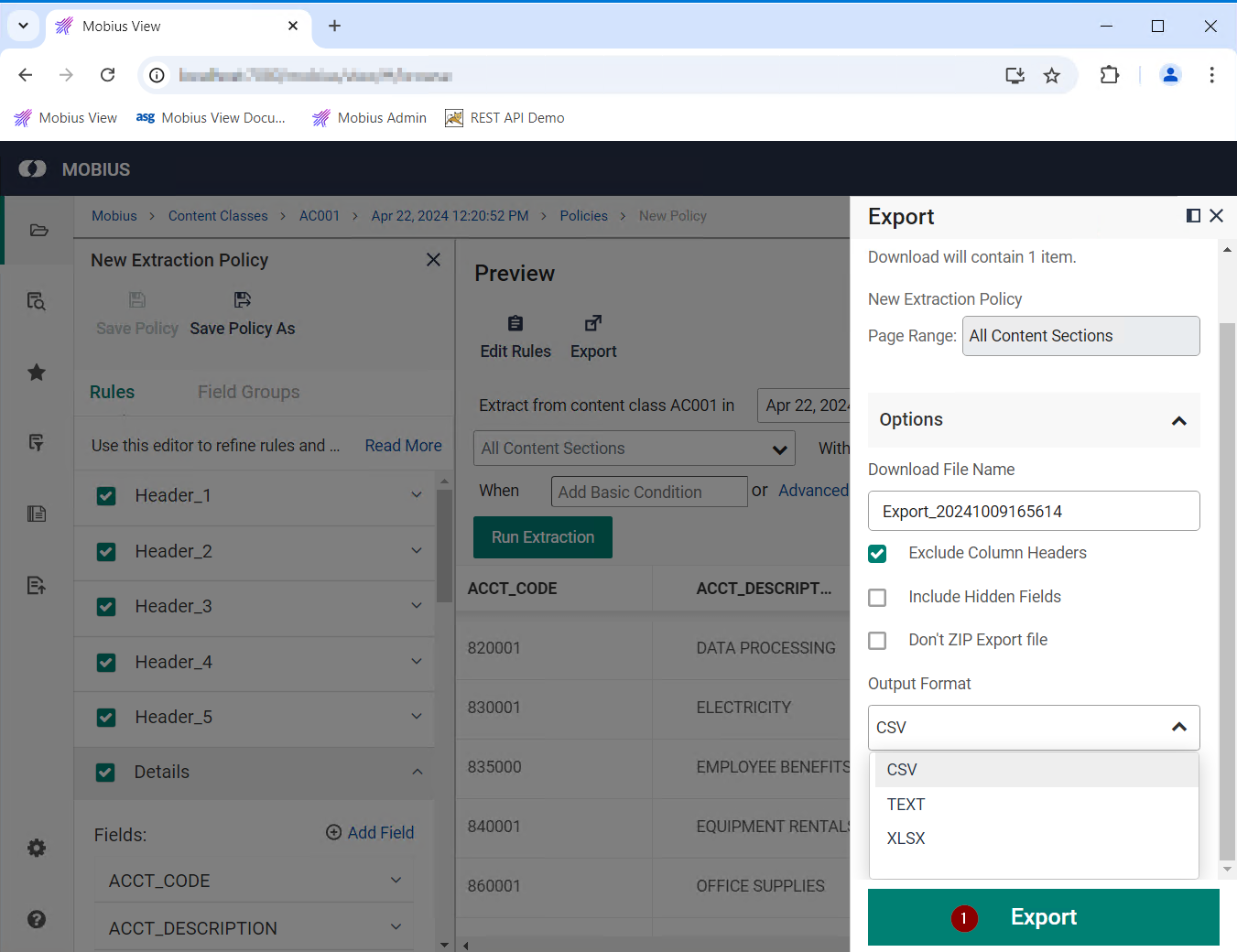
You can get comprehensive help for features in the product from the vendor's website.